Epihunter uses digital technologies to create new solutions that make epilepsy matter less in daily life. Our focus is on absence epilepsy as this causes silent, difficult to notice seizures that have a huge impact on day to day life.
Epihunter uses digital technologies to create new solutions that make epilepsy matter less in daily life. Our focus is on absence epilepsy as this causes silent, difficult to notice seizures that have a huge impact on day to day life.
“Dad, you work in digital, can you create a light that turns on when my brain switches off?” This question, from a son to his, father led to this new start-up. Find out more in our blog.
Currently we are focusing on this product only. Epihunter ultimately wants to offer solutions for day-to-day challenges for people of all ages with all forms of epilepsy. From conversations with people with epilepsy and experts, we are already aware of a few needs for which we have future potential solutions in mind. Do not hesitate to send us your suggestions!
Currently, epihunter is only available in Europe, and via our reseller in Australia & New Zealand. We offer FREE shipping with online tracking.
Do you live outside of these regions? Subscribe now to our newsletter and we'll keep you informed on future availability in your region.
Yes, epihunter can be used wherever you have access to a WiFi network. Do note that the device does not need continuous WiFI access but that it eventually would need it to sync results. Hence, the most important is the access to an Android phone (can be SIM-free) with a continuous Bluetooth connection between the EEG headset and the phone.
Yes, epihunter can be used by adults at home, work or wherever is valuable. Epihunter would work for anyone from the age of 4.
Epihunter is since July 2020 also available in Australia and New Zealand through our partner Seizure Alert Australia. Are you based in one of the two countries, you can order epihunter here.
Epihunter offers the option to pay by most debit or credit cards.
![]() VISA (pre-paid) debit & credit card
VISA (pre-paid) debit & credit card![]() MasterCard (pre-paid) debit & credit card
MasterCard (pre-paid) debit & credit card![]() American Express (pre-paid) debit & credit card
American Express (pre-paid) debit & credit card
Any questions in regards to payment? Contact us!
Epihunter main components are the software we continuously update. The subscription includes access to two smartphone applications and our cloud platform:
The EEG headset (retail value approx. £149) is offered as a loan for use so you don't have to worry about getting stuck with an expensive device. So just to be clear: The EEG headset only collects the raw EEG data and does not do anything useful without our smartphone apps and algorithm.
The smartphone apps and cloud platform are continuously being improved and new features are added frequently. All updates are included in the subscription.
Yes, epihunter can be stopped at any time after the first 3 months of subscription.
A monthly subscription can be cancelled every month, after the initial 3 months, while the yearly contract renews yearly.
Log in to the subscription page to:
Follow the next easy steps to stop your subscription:
There are no fees to be paid to epihunter upon cancellation.
The only cost for you is the return shipping cost of the headset and smartphone stand. Feel free to use the shipping company of your preference, tariffs may differ.
Yes, we offer a free complete export of all data upon subscription cancellation. For only €19 per year, we keep your data stored on our secure environment for later reactivation or consultation. The data will be stored with the latest technologies and potentially provide additional insights in the future.
For the epihunter Core app we advise the following specifications:
| Minimum | Recommended | |
| Android version | Android 8.0 (Oreo) | Android 9.0 (Pie) or later |
| RAM memory | 2 GB | >2 GB |
| Internal storage | 8 GB | 32 GB |
| Bluetooth version | 4.0 | 4.2 |
The following devices have been tested and are supported for epihunter Core:
Not sure if your device is compatible? Contact us
Here you can find the epihunter installation and user guide Download (pdf)
What you need:
Steps to take:
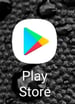 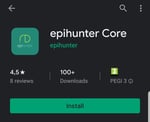 1. Search for "epihunter core" in the Play Store app and install the app. 1. Search for "epihunter core" in the Play Store app and install the app. |
 2. Open the app for the first time and press the "Login button" 2. Open the app for the first time and press the "Login button" |
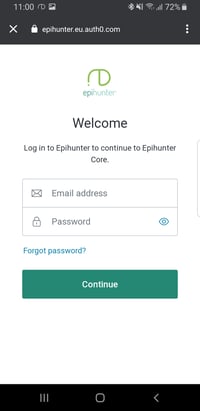 3. Fill out the email address and password you chose during checkout, press "Continue". 3. Fill out the email address and password you chose during checkout, press "Continue". |
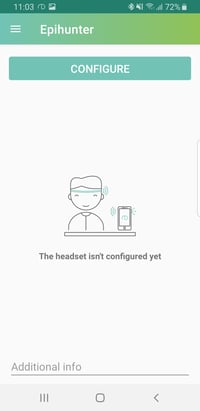 4. Press the "Configure" button to set up the connection with the EEG headset. 4. Press the "Configure" button to set up the connection with the EEG headset. |
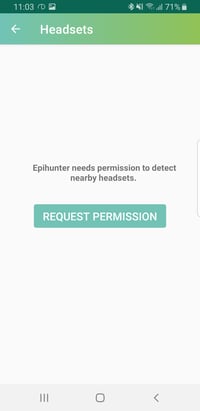 5. Press the "Request permission" button and press "Allow" on the following popup screen(s). 5. Press the "Request permission" button and press "Allow" on the following popup screen(s). |
|
6. Turn on your headset by pressing the button on the headset for a few seconds and then release (two beeps will confirm it is on and a red and blue light will repeatedly blink) |
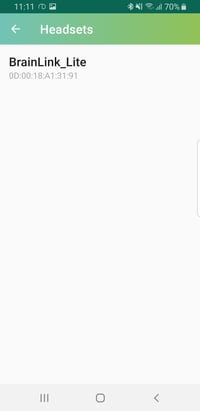 7. After a few seconds the headset is shown, click on it. If this is not shown, swipe down to search again for the headset. Ensure it is turned on. 7. After a few seconds the headset is shown, click on it. If this is not shown, swipe down to search again for the headset. Ensure it is turned on. |
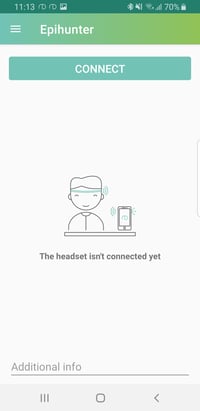 8. Press the connect button to connect to the headset and you're done! 8. Press the connect button to connect to the headset and you're done! The black home screen of epihunter Core will be shown. 
|
Yes. For easy charging, the smartphone can be placed in landscape in the supplied smartphone holder to allow charging cable access.
Epihunter focuses only on the detection of absence seizures. Epihunter will not detect motor (or convulsive) seizures.
More technically, epihunter will work if your (clinical) EEG shows specific spike or discharge patterns in the Fp1-F7 derivation. This is something that you could ask your neurologist.
Find more information on our blogpost: EEG technology clarified.
| Blue light |
Module is turned on and is connected to the smartphone |
|---|---|
| 2 beeps |
When the module turns on or when the sensors are well connected with the forehead |
| Red & blue light |
Module is turned on but has no connection with the smartphone |
| 1 beep |
Module is turned off |
| 4 beeps |
Module battery is empty |
| Red light | Device is charging |
Check out our How to-movie for enabling epihunter Video or follow the steps below:
1) To enable/disable the video functionality: Go to Settings and change the "Video" toggle.
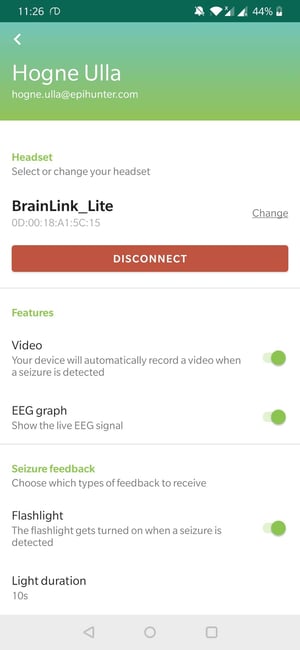
2) You might have to grant epihunter Core access to e.g. record & store videos on your phone.
3) When you see a green dot in the top left corner on the black home screen you have correctly set up video!

4) Press the green dot for a preview. This is a good way to check that the person with epilepsy is in the picture and hence that the camera will capture the seizures. Use the smartphone holder from your welcome package!
5) Seizure videos will now be automatically recorded. Would you like to manually record a seizure video? Simply press the "Log seizure start" button. Don't forget to press the red "Log seizure end" button to end the seizure recording.
6) Use the separate epihunter Companion app to access and watch your recorded videos.
For privacy reasons we advise to only use the video functionality at home.
We collected some key features of epihunter Video on this page.
Follow the steps in this document to reconnect a headset in the epihunter Core smartphone app: How to reconnect your headset.
We made a short step-by-step manual for how to unbox the BrainLink EEG headset. It also shows you how to find the charging cable and a handy travel bag.
The battery life of the headset is estimated at 4 hours. We recommend charging the headset every night for optimal use.
The epihunter Companion app for consulting your epihunter sessions and seizure records is available for both Android and iOS. Click this link to download from Google Play store (Android) and this link for download from App store (iOS). More information about epihunter Companion: https://www.epihunter.com/en/companion-app
iOS 10.0. or later
Android 5.0 (Lollipop) or later
Not sure if your device is compatible? Check out our list of compatible devices (epihunter Companion).
There are two options to access data and videos:
Are you an epihunter Core user, parent or partner? Use the same login details as with the epihunter Core app for permanent and unrestricted access to the information. Use the following steps:
Download and install the epihunter Companion app
Login with the epihunter Core app login details (email address and password)
Get revocable access to someone’s data, granted by an above user. Use the following steps:
Download and install the epihunter Companion app
Create a user account by pressing the link "Don't have an account yet?" and following the instructions
Login with the newly created login details and go to “Settings”> “Get access to someone's data”. As a result a QR-code is shown.
Ask a user with permanent and unrestricted permissions to open their epihunter Companion app, go to “Settings” > “Give access to my data” and then scan the QR code of the new user.
Once the QR code has been scanned, the respective user names are shown in the "Visible accounts" and "Accounts that have access to my data" list on both epihunter Companion apps.
Epihunter Companion is a free app in addition to the epihunter solution to detect epileptic absence and focal onset impaired awareness seizures.
You can download epihunter Companion for free in the Apple
Once linked you can fully enjoy the benefits of epihunter Companion and have access to the seizure information from the person using the epihunter solution and headset for absence seizures.
Not using epihunter yet? You can take a subscription here.
Please be advised that the Brainlink headset sensors are made of gold-plated copper. Do not use in case you have metal allergies.
Our team is at your service and can be contacted via the form underneath, email, Facebook Messenger and the live chat box on our website during office hours.
Please complete the form below
epihunter nv
Kempische Steenweg 303/200 - 3500 Hasselt - Belgium
info@epihunter.com
Privacy Policy
Terms of Use
*names of parents and children were changed
© 2023 epihunter All rights reserved.